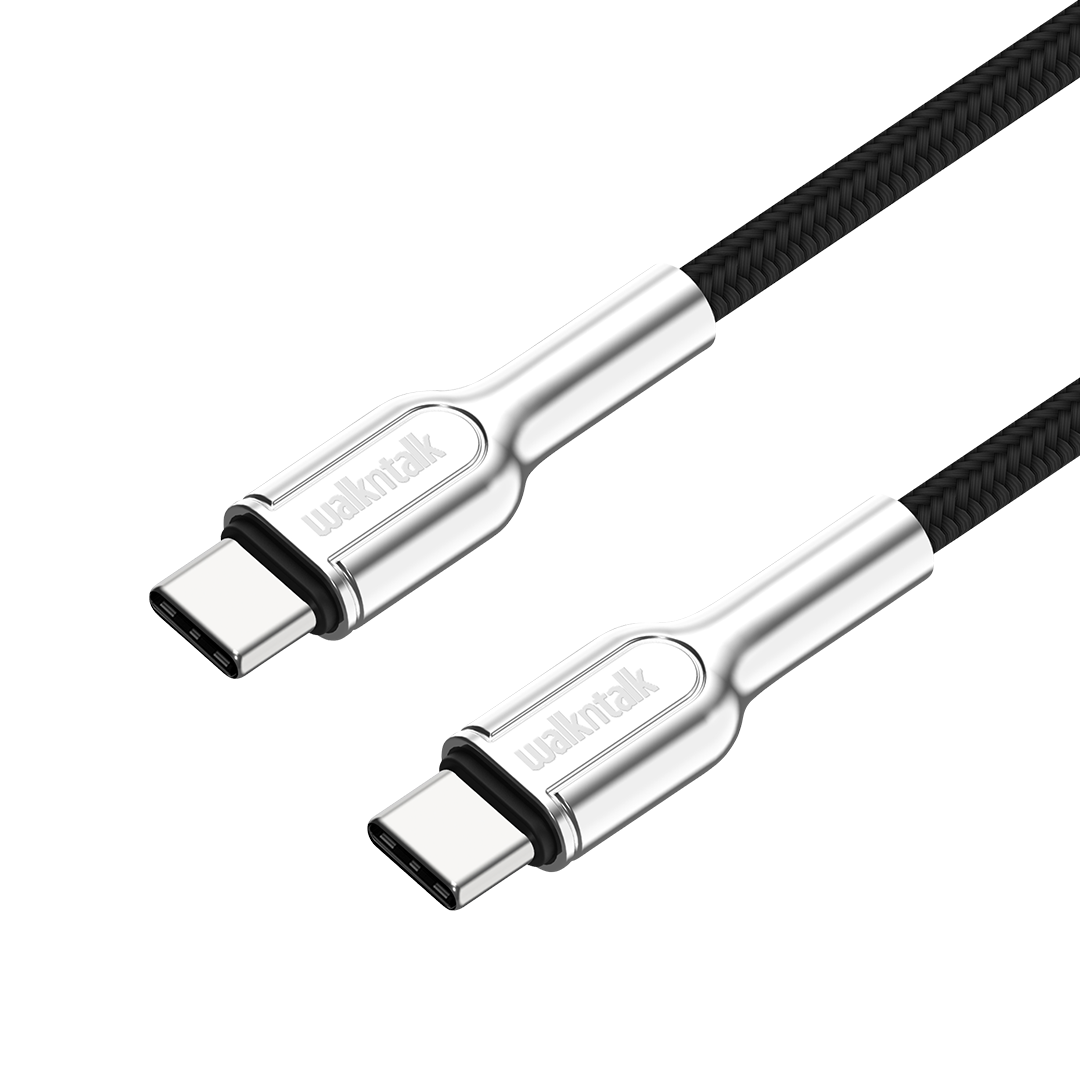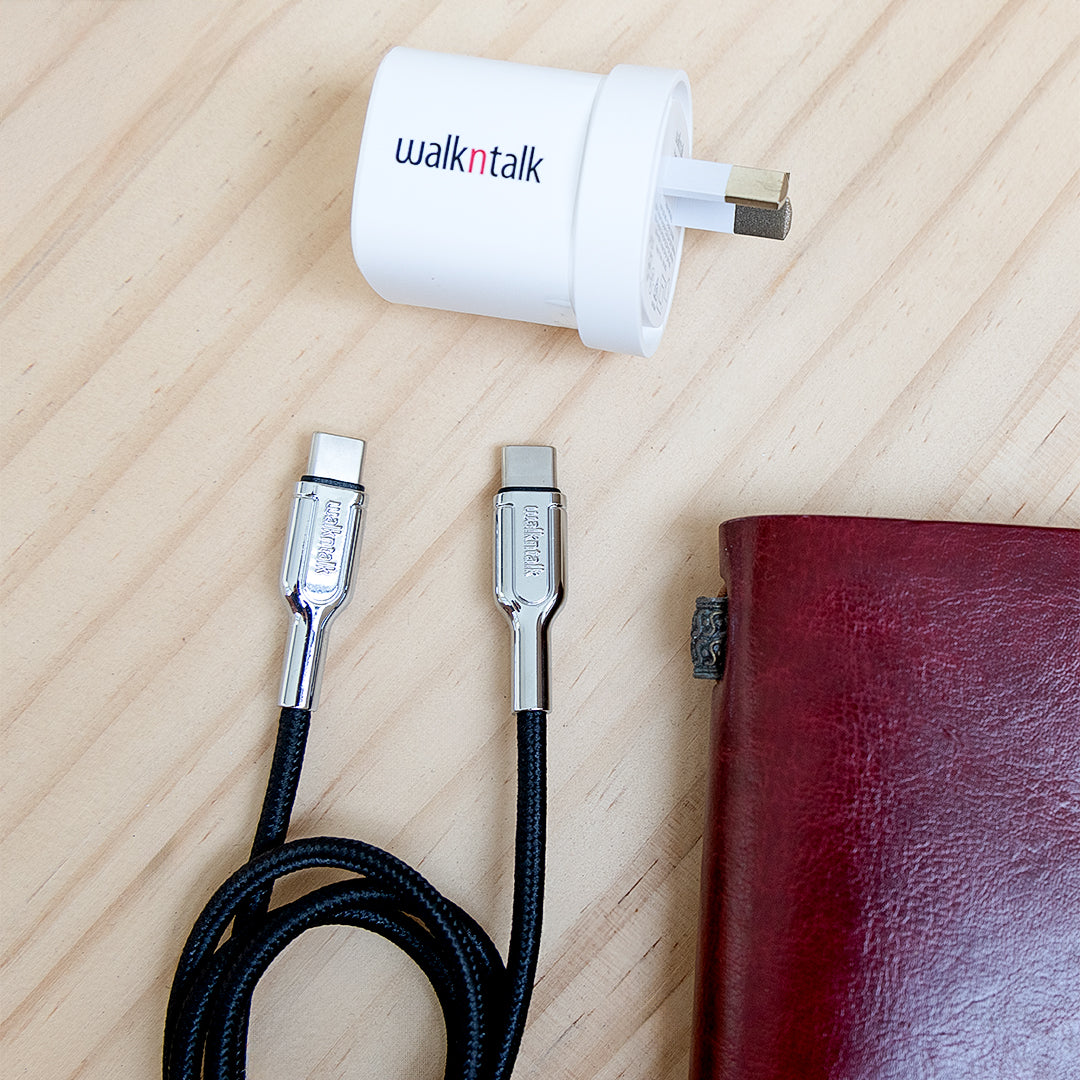Register your product
Customer Reviews
Your feedback is important to us. Leave us a review below and receive 10% off your next online order.
FAQ
How does it work?
Smart Tag Tracker uses Bluetooth to connect to Apple’s Find My network. It doesn’t have built-in GPS but instead leverages the location of nearby Apple devices (like iPhones, iPads, and Macs) to help determine its position. These devices securely send location updates to your Find My app, giving you a near real-time view of where your item is — anywhere in the world. So, while the tracker itself doesn’t contain GPS hardware, it can still provide highly accurate location info by tapping into Apple’s global network of millions of devices.
Can I connect this with a Samsung or android device?
Unfortunately, you can only connect to an iPhone or iPad, as you will need to use the “Find My App” to pair the Smart Tag Tracker to your device.
How to replace the Smart Tag Tracker battery when it runs out?
To replace the battery, use a small Philips screwdriver to loosen the screw and detach the battery compartment cover.
Next remove the old battery and safely dispose. Then insert a new CR2032 battery ensuring the positive side faces outwards, then put the battery cover back on and tighten up the screw. DO NOT OVERTIGHTEN THE SCREW.
There will be a beep after a few seconds and using your iPhone nearby, check your item is available again on the Find My App.
How to set up Smart Tag Tracker?
After pulling out the battery insulating tab you will have about 10 minutes to connect to your Smart Tag Tracker, otherwise it will go into Power Saving Mode.
To connect, go to the Find My app and under Items tap + then “Add Other Item”. Once your Smart Tag Tracker is located tap “Connect”.
Choose a name from the list or you can customize your own name and Emoji icon. When finished, tap “Continue”.
Any question?
You can contact us through our contact page! We will be happy to assist you.